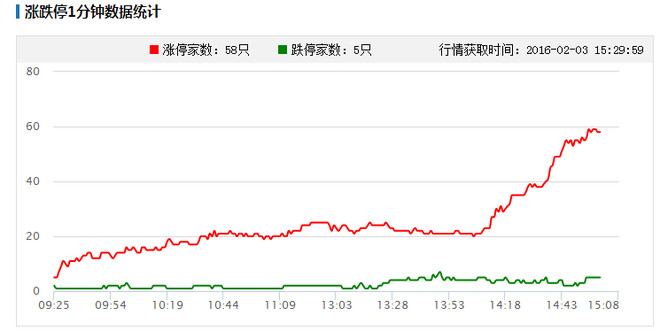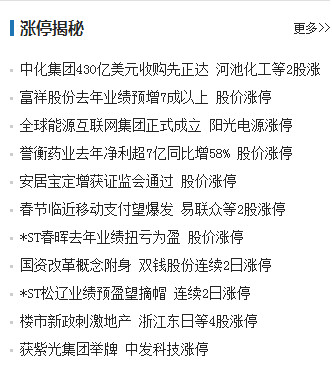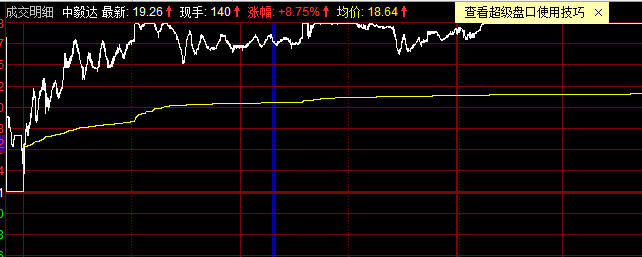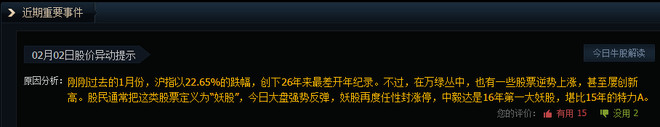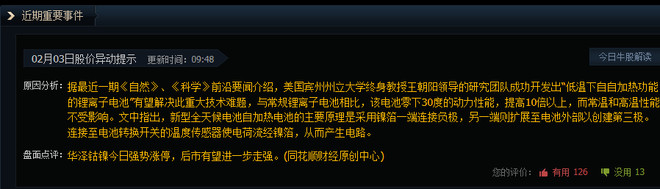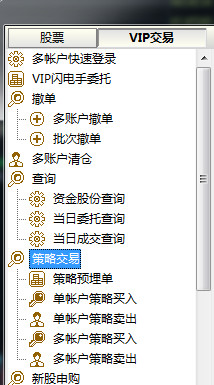摇拍是一种拍摄移动中被摄体的技法。其特点是把摄影重点放在了静态的部分,以摇动镜头的方式跟随被摄体,表现其速度感。要使用此种拍摄技法,需要把相机设置到快门优先的模式上,然后使用较慢的快门速度,一般采用1/30s或者1/60s。相机要紧随被摄体,跟随其运动而移动,达到被摄体清晰,背景模糊的效果。当然采用连拍的模式捕捉更锐利的照片的机会更大。

如果在斜坡上用三脚架辅助拍摄,有一个方法可以让相机远离突发危险。如果我们是在一块岩石或者小山上的斜坡上拍摄,让三脚架的一条腿对着自己,这样的话,三脚架的三条腿就可以稳定地支撑住相机,防止坠落。

摄影者在拍照时经常会曝光不足,打开闪光灯拍摄又怕会过亮,牺牲了现场环境的自然光线。遇到此种情况,最佳方法就是利用相机的曝光补偿功能。只要将曝光补偿功能推高一至两级,一般偏暗的情况就会有所改善。
先将画面中央的对焦点对准想拍摄的人物面部,半按快门按钮完成对焦及测光程序,按着快门按钮不放,横向移动相机重新构图。

数码单反相机往往带有较大光圈数的镜头,在自动模式下相机的程序也倾向于使用较大的光圈以缩短快门时间,减少因震动而造成的不良拍摄效果。但是,相机镜头一般是在从最大光圈收缩两级左右时拍摄的图像效果最好,所以如果要拍摄高质量的图像,可以使用光圈优先自动曝光,把光圈从最大往下调小一些。另外,大光圈可以实现小景深,这有利于突出主体。

直接拍摄太阳,会在镜头内产生眩光,从而使画面的反差严重失调,同时会产生入射光线被镜头表面反射到CCD上而形成光斑线条。高质量的遮光罩有助于限制眩光,同时使用最小光圈可减少这些光斑。
要想使灯光产生星星的效果,那么摄影者就需要使用小光圈来进行曝光,光圈越小,效果越明显。

为了保护好数码相机和电池,我们尽量不要在过高或过低的温度下使用数码单反相机,千万不要长达几个小时地将自己的相机直接地**在阳光下,拍摄时避免镜头直对阳光以免损伤CCD板。
如果不得不**在阳光下,那么你可以用一块浅颜色的毛巾或是反光材料将相机遮盖着。尽量避免在雨天雪天拍摄,如要拍摄要妥善防护避免在低温下长时间拍摄,防止机器老化。寒冷的冬天从室外进入室内机器容易结露,像人带的眼镜一样。
正确的方法是放罩在密封的塑料袋中,待机器与室内温度一致时再取出。拍摄完毕保存时一定要卸下电池。保存时放置在干燥地方避免机器受潮。
数码单反相机的图像格式可以选择JPEG也可以选择RAW格式,RAW格式对于后期制作是非常有利的。另外,RAW格式的画面不会经过相机的自动调整,其质量会更优质一些。当然,摄影者可以通过设置饱和度、反差、锐度等来调节画面细节,使画面质量更好。
B门就是能够让你进行长时间曝光的模式。它的曝光时间就是从你按下快门到释放快门的那段时间。在使用B门过程中,最好使用三脚架和快门线。
采用不同的曝光量连续拍摄3张以上的照片,用以找到最合适的曝光量。
显示拍摄信息时,图像中曝光过度的区域会闪烁,要获得曝光过度区域更多图像细节,应将曝光补偿向负方向调整,然后在拍摄。
最常用、最有价值的滤光镜,可以加深蓝天的色调,可以消除眩光和反射光。

从摄影作品中很难直接判断出一个物体的实际大小的。辽阔的大海可能在画面上只是一条水平线,而较小的物体,甚至肉眼看不见的物体,在画面上可占据很大面积。这时候就可以通过对比的手法来表现。物体体积大小的对比,一方面可以从对比中了解要表现物体的实际大小;另一方面可以通过夸张变形表达一定的思想情感。
为了真实地表现主体的大小,在拍摄中需要有一个陪体,作为参照物。一般是以日常生活中人们熟悉、了解其大小的物体作为比较对象。这样,不仅突出了主体还使观众对主体的实际大小留下深刻的印象。

摄影者在拍摄过程中,要恰当的安排地平线的位置。一般拍摄草原等风景时,地平线都安排在画面的三分之一处。另外,在拍摄海景的时候,地平线的位置决定画面的意义。如果地平线在画面下方三分之一处时,则体现大海的悠远;如果在上方三分之一处时,则表现大海的博大情怀。

顺光在拍摄人像时,能够使人物脸部受光均匀,减少瑕疵感。但是顺光照明是效果最平的一种光,它不利于拍出被摄体的立体感和空间深度感,缺少生气。

侧光照明效果有明显改善,被摄体能够产生明暗变化,显出立体感和表面质感,它比较符合人们正常的视觉习惯,所以,在摄影中被广泛的利用。
逆光照明它能够勾画出对象的形状,使之与背景分开。在对象的形状边缘形成明亮的亮线,能够渲染所要表达的气氛,丰富和活跃画面。
在外拍摄时,最好是携带三脚架。如果没有三脚架,摄影者可以把身体倚在墙上,或者是把手靠在栏杆上来保持相机的平衡。

俯拍就是照相机高于被摄体向下拍摄。这个角度就好像登高望远一样,眼下由近至远的景物在画面上由下至上能充分平展开来。有利于表现地平面上的景物层次、数量、位置等等,能够给人一种辽阔、深远的感受。

仰摄指的是照相机低于被摄对象向上拍摄。有利于突出被摄体高大的气势,能够将树这样的向上生长的景物在画面上充分的展开。利用贴近地面的仰摄还能够用于夸张运动对象的腾空、跳跃等动作。仰拍人物的时候要注意的就是,脸部比较胖的人尽量不要这样拍。
平摄指的是照相机和被摄体在同一个水平线上进行拍摄。这个时候的被摄对象不容易变形,特别是平摄人物活动的场面,使人感到平等、亲切。拍摄自然景物的时候,地平线的处理很重要。我们为了强调上下对称,可以把地平线放在中间的位置。但是一般情况下,应该避免地平线平均分割画面的情况,因为那样做的话,远景和近景将压缩在中间一条线上,画面平淡、呆板。
伦勃朗式用光技术是依靠强烈的侧光照明使被摄者脸部的任意一侧呈现出三角形的阴影。它可以把被摄者的脸部一分为二,而又使脸部的两侧看上去各不相同。如果用均匀的整体照明,就会使被摄者的脸部两侧显得一样了。
数码单反相机的RAW格式可以利用光影魔术手、Photoshop等软件进行一定地处理与格式转换。

当所要拍摄的对象距离较远,而不能将手放过去的时候,可以利用距离与拍摄对象相同的物体进行拍摄,这种强制对焦的方法也非常实用。
用户学会使用图像编辑工具。有时用相机拍摄的数字图像不是十分完美,但是,数字图像的优势就在于可以方便地进行后期加工,只要适当利用图像编辑工具软件,比如Photoshop等,就可以获取令人比较满意的图像文件。通过图像编辑工具软件的加工,可以使曝光不足的图像加亮、校正色彩、剪裁掉分散注意力的背景、覆盖住一些小的缺陷,比如:对人物主体脸部的缺陷进行修正。
摄影者在拍摄过程中,尽量不用显示屏取景,用相机的小光学取景器。再者,尽量不用或尽量少用回放看拍过的照片。还有,不要总是对相机开关机,这样会加速电量的消耗。

对摄影来说,焦点清晰是基本的要求,但对于初学者来说,要求每张照片都能焦点清晰是有一定的难度。影响焦点清晰的因素很多,如果不能很好地掌握,就很难获得好的效果。
以下是几个保持焦点清晰的好办法,供初学者参考。
1.防止震动。震动会使照片中的影像晃动模糊,即使对焦十分准确,也会因此而影响结像的清晰度。
产生震动的原因一般有两个:一是照相机震动,即在按下快门时,照相机由于把持不稳而产生晃动。二是主体移动,也就是在镜头快门开启的瞬间,被摄主体自身处于运动状态,而快门时间不够短,没有凝固住动态,因此出现影像模糊的情况。要防止震动,必须对症下药,可以从三方面采取措施:
(1)将照相机装在三脚架上。如果受拍摄条件的限制,无法支撑三脚架,也可改用独脚架。
(2)缩短快门时间(一般采用1/250秒),能减小照相机震动产生的影像晃动。
(3) 采用正确的持机方式。在不用三脚架的情况下,持机的姿势正确与否,会直接影响到照相机的稳定。要克服被摄主体自身的动态模糊,方法只有一种,那就是缩短快门时间。只要条件允许,快门时间越短效果越好。
2.不要片面追求小光圈。初学者认为小光圈会增加景深,一定会使影像清晰,因此,他们往往不分场合,把光圈收得很小,特别是在对焦没有把握时,更会相信小光圈能助其一臂之力。但是这样做的最后结果常常不理想,因为采用小光圈会导致快门时间的延长,并因此使照相机的震动产生足够的负面影响。所以,片面追求小光圈不是上策,正确的做法应是使用短时间快门和三脚架。
3.正确了解镜头的特性。不少人认为镜头的光圈用得越小,成像的清晰度就越大。这个看法并不正确。其实,镜头成像的最佳状态,在于将其最大光圈缩小2-3档后。如一只最大光圈为F2.8的镜头,当其光圈收至F5.6-F8时,成像最佳。
4.注意衬景与主体的关系。主体与衬景之间的色彩反差大小,会影响人们的视觉,在焦点不变的情况下,主体与衬景之间的反差大,影像看上去显得清晰度高;如果色彩反差小,影像看上去清晰度低。因此,要想使主体在画面中显得格外清晰,有意识地选择高反差衬景是很有效的。

1. 充分展现剪影主题的形体特征,将形体与背景生动的结合在一起,可以说,形体是语言,背景是语调,而这种语言有时无声胜有声,任凭创作者去揣摩和体会,这也就是剪影照片的妙处所在。由于在剪影照片中,主体基本没有色彩和细节显示,所以对主题的形体特征要求就很高,这就需要作者基于后期表现的效果来仔细选择拍摄角度和主体形态,充分展示主题的外形特征,力求美感和生动。
2. 剪影照片的获得充分利用了主题与背景受光的差异。一般来说,我们可以利用日出日落时的逆光,因为这时的光线最柔和,看上去又不刺眼,是拍摄的好时机,一般只有十分钟左右的时间,另外可以利用室外和室内人工造成的受光差异或天空和水面的自然反射。
3. 曝光要遵循宁欠勿过的原则,依据背景的光亮部分进行点测光,这才能使主体曝光严重不足,形成强烈的剪影。
4. 当画面中被摄主体在画面中所占比例过小,或画面的空白空间比较单调时,可以创造性地运用剪影作为前景,通过黑色的剪影既可以压迫观众的视觉投向被摄主体,同时黑色剪影也不会分散观众的注意力。我们甚至可以运用以剪影作为主体的边框,形成方、圆或变异的各种形状,使平常的景物具有独特的画面形式感,增加画面的纵深感。

1. 合理光圈与ISO的搭配。摄影最基础的法则自然同样适用于弱光摄影,光圈越大,快门速度越高,ISO越低,照片质量越高,曝光时间越长,出现噪点的可能性更大;建议你采用F22光圈以获得最大景深;ISO则愈低愈好,以减少不必要的噪点,一般采用ISO 100。
2. 稳定的长时间曝光。弱光摄影最大的特点在于“漫长”的拍摄时间,你往往需要数秒、甚至数十秒来完成你的拍摄,因此,一支稳固的三角架必不可少;除此之外,快门线也可以有效减少按下快门时可能出现的抖动。
3. 环境试拍×3。将数码相机用三角架固定好,将ISO调整到100,光圈F22,按照5秒、10秒以及20秒各拍摄一张照片,从拍摄到的三张照片上获得对场景光线效果的准确判断——往往需要采用B门来获得如此长时间的曝光,根据三张试拍的结果来决定最终采用的曝光时间。
4. 永远采用RAW格式。在长时间曝光这种极端拍摄情况中,RAW格式提供的画质效果会大大高于JPEG格式,不要吝啬存储卡空间,对画质的执着才会带来最出色的照片。
5. 不断尝试,保持新鲜。弱光摄影的创造潜力非常,完全不必遵循固定的光圈、快门、ISO设置,不断尝试新的可能,利用不同的时间与光线完成作品。
在夜景摄影中,对于一些特殊的滤光镜来说同样有用武之地。由于夜景中暗背景、亮主体的相互映衬,具有类似于高反差的特点,这就使得一些特殊的滤光镜可以发挥其作用。
1. 星光镜。像高坚系列中的055,056,058,059等各种滤镜,都可以形成不同的星光效果。此外还有一些其他的滤光镜也可以应用在夜景摄影中,比如像高坚的REF059柔光十字镜等。
2. 柔光镜。柔光镜适合拍摄一些背景与主体有一定反差的景物,所以在拍摄夜景的时候也有一定的作用,加了柔光镜以后,可以使得夜景中明暗交界处或者亮主体有向夜空中弥散的效果,比较奇特。
3. 超速镜。像高坚系列中的217号超速镜具有成像时一半清晰,一半形象朦胧被拉长的升腾感,仿佛是在快速运动中的物体。如果将“超速”的部分置于景物的下方,就会有种上部清晰,下半部分建筑等在夜空中向上升腾的效果.
4. 彩虹镜。一般彩虹镜适合用来拍摄画面中有强烈点光源的内容,具体的效果为中间是个亮度极高的光点,周围有一条条彩虹似的光线。但使用时要根据画面的实际情况,不宜滥用,以免画虎不成反类犬。
5. 多棱镜。多棱镜的主要作用是可以将一个原来简单的对象通过折光,使得画面中呈现出几个相同的对象,像从万花筒中看景物一样。但是该滤光镜也有其不足之处,就是成像质量比较差,画面容易乱。
6. 偏光镜。偏光镜原来是消除偏振光,从而提高画面中的色彩饱和度消除非建筑物的反光等,在夜景拍摄中,可以明显将现场光压暗,以使摄影者能够选择更加低的快门速度,通过延长快门速度的时间,从而增加曝光时间,以使胶片对运动中的车灯有足够的感光时间,形成一种条条光带的效果,同时还可以消除一些玻璃上不良的反光。
7. 渐变镜。渐变镜一半有颜色,一半无色,利用渐变镜主要是为了调节景物上的反差。在拍摄夜景时,如果时间比较早,嫌天空部分的亮度太高,可以借助中性灰的渐变镜来将天空压暗,在天空将暗的时候,使用其他色泽的渐变镜可以改变天空的颜色等等。
总之,在夜景拍摄中根据自己的需要使用滤光镜,只要开拓思路,随机应变用好滤光镜,就一定能够为夜景摄影增辉。

拍摄连续相片与拍摄普通相片操作相似,但还是有一定的区别:拍摄连续相片的目的是为了抢拍精彩的瞬间,错过了就很难有补拍的可能。而普通相片(如留影相片等)可以反复拍摄,直到满意为止。因此,要成功地利用“连拍”功能抢拍到精彩瞬间,除了事先做好以上的基本设置外,还必须注意以下几点:
1、最大限度地缩短快门延迟时间。大多数人在拍摄时,总是在看到需要的镜头时,才按下快门,这时相机需要自动对焦、测光、计算曝光量、选择合适曝光组合等,这是造成快门延迟的主要原因。正确的做法应该是先半按快门,让相机完成自动对焦、自动曝光等准备工作,拍摄时机一到,再把快门按到底,这样快门延迟就会大大缩短。
2、选择合适的相片尺寸。由于数码相机每拍完一次连续相片,都要进行数据处理,最终将拍摄的相片以数字的形式存储到记忆体上(如记忆棒、SM、SD卡等)。这就需要一定的时间,不像传统相机那样,一旦过完片就可以拍第二张,而这个时间的长短与设置的相片尺寸大小有相当大的关系。尺寸越大,数据量就越大,存储时间也就越长。过长的时间间隔,就会严重影响下一次相片的拍摄,导致一些精彩瞬间的流失。因此,无特殊情况,相机连拍中使用小尺寸为佳,这样可以减少相机处理时间,缩短拍摄间隔。
3、要有一定的提前量。拍摄者必须时刻保持精力集中,密切关注拍摄对象,在预感到精彩瞬间即将出现的前一刻,迅速按下快门,否则会由于数码相机的快门延迟而丧失难得的机会。
4、由于在“连续相片”模式下,数码相机的内置闪光灯被强制禁止使用,所以对光线的要求较高。笔者曾经在采光较差的环境下,利用数码相机提供的自动模式拍摄,拍摄的相片严重曝光不足。所以如果环境光线较暗,应该采用手动功能拍摄,如快门、光圈优先模式或全手动模式等,手动调整快门速度、光圈大小、曝光补偿等;同时,如果条件允许,还可以使用三脚架或手动闪光灯等辅助器材,这样才能取得较好的拍摄效果。
5、按下快门后,数码相机按照机内预设好的程序,以每秒钟2幅以上的速度(因机型不同而相差较多)连续拍摄。拍摄期间,液晶显示屏呈黑屏状态,不会像拍摄普通单张相片时出现影像,所以千万不要移动镜头,以免拍摄出的相片与你所期望的结果相去甚远。

1. 使用离机闪,让相机入花丛,而闪灯则置高,较接近人像主体。
2. 使用“M”模式拍摄,测光以天空为依据再减1-2EV,然后人像主体则纯粹以补光+闪灯去补足亮度。
1. 要稳。在启发诱导被摄对象的交谈中,摄影者本身要做到自然大方,若无其事,语言生动风趣,才能引导出自然的表情。如果语言不当,就会造成紧张气氛,以致被摄对象难以流露自然表情。所以,摄影者自身的稳健,是掌握好表情的前提。
2. 要准。脸部表情的变化较快,特别是动态表情,转瞬即逝。摄影者要眼明手快,当机立断,当被摄对象脸部表情出现最佳状态时,及时启动快门,抓住最能表现被摄对象感情的典型瞬间。如果犹豫不决,动作迟滞,就会坐失良机,前功尽弃。
1. 熟悉被摄对象。拍摄前,应先与被摄对象随意交谈,从中观察并琢磨其表情动态和容貌特征,以便及时设计理想的表情。
2. 启发诱导。拍摄过程中,摄影者与被摄对象的相互交谈,既便于摄影者观察和思考,又可消除被摄对象的紧张情绪,使有关摄影信息迅速传递给被摄对象,使之响应和配合,而容易流露自然、生动的表情。对善于自我表现的被摄对象,还可采用导演式方法,促使其表现出最佳表情。
正身是身躯正对拍摄镜头,易于表现体形的宽度,显示直线条,有庄重或呆板的感觉。
身躯与拍摄镜头形成一定的侧角度,易于表现体形线条,对女性尤其能显示曲线美。对较胖的体形,拍摄半身侧身人像时,可将背部靠近画面边缘,就能得到隐掩体胖的效果。
挺胸身躯挺直,易于显示被摄对像精神振奋的气质。
弓背侧身而坐,胸不挺直,具有悠闲自在的特点。适宜表现休息、交谈、阅读、写字等情节,可用于各种年龄的半身人物造型。
不论身躯向任何角度倾斜,都能给人以活泼而具有动感的视觉效果。此外,对拍近身的照片,还要用手势加以配合。

人物摄影中,表情指被摄对象内心世界受客观条件影响,在脸部的动态反映,是人物神态得以表达的一个主要方面,也是“形神兼备”的关键之一。
进行摄影时,诱导表情有一定的选择性,一般都喜欢表现出自然与喜悦,避免紧张和尴尬。另外,表情还要与人物脸形特点相结合,例如,缺牙齿、大口形或眼睛较小的被摄对象,就不宜大笑,以免不美之处等。
采用正面的方向拍摄人物,能很好地表现被摄者正面特征,人物面部的各部分都处在相等的对称位置,给人以安静、庄严、肃穆之感。

这个拍摄方向是人物摄影中最常采用的,因为这个拍摄方向不仅能表现出被摄者的正面结构和侧面结构,还能很好地表现出这两个面相结合的棱线,使被摄者的形象、轮廓和立体效果得到充分地表现。这种方向拍摄的人物在画面中的各部分不是处在同等地位,所以,画面中的影像显得活泼,富有变化,整个画面具有动势和较明显的方向性。
由于这个方向拍摄对被摄者的侧面轮廓能得到充分的表现,所以在拍摄剪影人物照片时,也多采用这个拍摄方向。同时侧面拍摄具有强烈的动势和方向性,所以,在拍摄高速向前运动的人物时,也多采用侧面方向拍摄。

在人物摄影中,从被摄者的背后方向拍摄是很少的,只在一些特殊的情况下才采用。背面拍摄能显示出被摄者的背面特征和引导观众的视线向纵深发展的作用。在选择背面方向拍摄人物时,一定要注意被摄者的背面要有特点。
处理人物和景物之间的关系,要以人物为主体。处理多数人物之间的关系,要认定其中的主要人物为主体,或以多数人物同为主体。即使只有一个人物,也要认定其主、次结构,例如,拍摄全身人像,一般以头部为主体;拍摄半身人像或人物特写,一般以脸部为主体;拍摄人物脸部大特写,则一般以眼睛为主体等。

1. 利用光圈.如果背景杂乱,可开大光圈,缩小景深,使背景模糊,人物突出。
2. 利用长焦距镜头。使用长焦距镜头拍摄,可使画面中包括的背景范围缩小,而人物所占面积的比例扩大。
3. 利用拍摄角度。采取仰摄、俯摄或改变拍摄点,能简化和避开杂乱而不必要的背景,有利于突出人物。
4. 利用距离。调整人物与背景的距离,借以突出人物。例如,人物离身后的树木越远,就越显著。
5. 利用光线。不同光线的运用,可造成不同的背景效果。例如,利用阴影作背景,能突出明亮的人物;运用逆光,既可将杂乱的背景隐藏在阴影里,又能勾划出人物轮廓,使人物与背景分开;利用天空,则可将人物摄成惹人注目的剪影等。
6. 利用色彩。通过不同色相和明度的色彩,可使人物与背景形成鲜明对比,从而突出人物。
7. 利用画幅。尽量使人物充满画面,从而相应缩小背景面积,突出人物。
8. 利用环境。选择与人物有呼应的景物作背景,表现环境特征,突出人物。例如,以炉台为背景拍摄炼钢工人的操作;用实验仪器作背景表现科技人员的科研活动等。
9. 排除景物干扰。处理有物体的背景时,要注意背景中有无某些物体与人物连成一线而影响人物的表现。例如,取景框内出现地平线恰巧处于人物颈部,或者人物头顶矗起树干、电线杆等现象,都需加以避免。
要拍好阴天里的人像,至少要注意到三个重要的因素:曝光、白平衡及色彩的运用。
首先,我们注意到阴天里所拍摄的人像往往较为平板化,利用闪光灯补光时,也容易形成模特儿的脸部较硬调,而背景较主体昏暗。
以曝光上来看,脸部较硬调或背景较主体昏暗的成因,都在于主体的补光太过。
1. 先尝试不要使用闪光灯,开大光圈及稍慢的快门,快门若无法维持在安全快门,考虑再将 ISO 调高一级(或是使用脚架)。这样的方式,至少可以让主体与背景受光较一致。不会产生主体过亮,而背景过暗的情况。
2. 如果决定补光,可以将补光灯打在反光板上,再反射至人物的脸部。
3. 在阴天拍摄时,一个重要的原则是,宁愿稍稍欠一些,千万不要过,一旦过了,色彩马上显得平板化,而且在后期制作上也会较困扰。

儿童是活泼好动的,在拍摄儿童的时候,要注意进行抓拍。不要让儿童摆出模式化的姿势,要引导孩子自由发挥。
摄影者在拍摄人物时,应该注意对焦对在人物的眼睛上。另外,在竖幅构图过程中,应该把人物的眼睛放在画面的1/3处。
from:http://mp.weixin.qq.com/s/XkT59psQkoB2WQjQjyIO1g