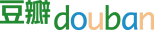红色字体是现阶段比较火的
—————————————————————————————————————-
奇虎360 https://github.com/Qihoo360

1.MySQL中间层 Atlas
Atlas是由 Qihoo 360, Web平台部基础架构团队开发维护的一个基于MySQL协议的数据中间层项目。它在MySQL官方推出的MySQL-Proxy 0.8.2版本的基础上,修改了大量bug,添加了很多功能特性。目前该项目在360公司内部得到了广泛应用,很多MySQL业务已经接入了Atlas平台,每天承载的读写请求数达几十亿条。
主要功能:
* 读写分离
* 从库负载均衡
* IP过滤
* SQL语句黑白名单
* 自动分表
更多内容:https://github.com/Qihoo360/Atlas
2.360黑科技=》DroidPlugin
DroidPlugin 是360手机助手在 Android 系统上实现了一种新的插件机制:它可以在无需安装、修改的情况下运行APK文件,此机制对改进大型APP的架构,实现多团队协作开发具有一定的好处。
特点:
- 支持Androd 2.3以上系统
- 插件APK完全不需做任何修改,可以独立安装运行、也可以做插件运行。要以插件模式运行某个APK,你无需重新编译、无需知道其源码。
- 插件的四大组件完全不需要在Host程序中注册,支持Service、Activity、BroadcastReceiver、ContentProvider四大组件
- 插件之间、Host程序与插件之间会互相认为对方已经”安装”在系统上了。
- API低侵入性:极少的API。HOST程序只是需要一行代码即可集成Droid Plugin
- 超强隔离:插件之间、插件与Host之间完全的代码级别的隔离:不能互相调用对方的代码。通讯只能使用Android系统级别的通讯方法。
- 支持所有系统API
- 资源完全隔离:插件之间、与Host之间实现了资源完全隔离,不会出现资源窜用的情况。
- 实现了进程管理,插件的空进程会被及时回收,占用内存低。
- 插件的静态广播会被当作动态处理,如果插件没有运行(即没有插件进程运行),其静态广播也永远不回被触发。
更多查看:https://github.com/Qihoo360/DroidPlugin/
3.高性能分布式存储服务 HustStore
huststore 是一个高性能的分布式存储服务,不但提供了 10w QPS 级别的 kv 存储的功能,还提供了 hash、set 等一系列数据结构的支持,并且支持 二进制 的 kv 存储,可以完全取代 Redis 的功能。此外,huststore 还结合特有的 HA 模块实现了分布式消息队列的功能,包括消息的流式推送,以及消息的 发布-订阅 等功能,可以完全取代 RabbitMQ 的功能。
特性
huststore 分为 hustdb 以及 HA 模块两大部分。hustdb (存储引擎)的底层设计采用了自主开发的 fastdb,通过一套独特的 md5 db 将QPS 提升至 10w 级别的水准(含网络层的开销)。HA 以 nginx 模块的方式开发。nginx 是工业级的 http server 标准,得益于此,huststore 具备以下特性:
- 高吞吐量
hustdb 的网络层采用了开源的 libevhtp 来实现,结合自主研发的高性能 fastdb 存储引擎,性能测试 QPS 在 10w 以上。
- 高并发
参考 nginx 的并发能力。
- 高可用性
huststore 整体架构支持 Replication (master-master),支持 load balance 。
HA 的可用性由nginx 的 master-worker 架构所保证。当某一个 worker 意外挂掉时, master 会自动再启动一个 worker 进程,而且多个 worker 之间是相互独立的,从而保证了 HA 的高可用性。
huststore 的高可用性由其整体架构特点保证。由于 hustdb 的存储节点采用了 master-master 的结构,当某一个存储节点挂掉时,HA 会自动将请求打到另外一台 master,同时 HA 会按照自动进行负载均衡,将数据分布存储在多个 hustdb节点上,因此存储引擎不存在单点限制。
同时 HA 集群本身也是分布式的设计,而且每个 HA 节点都是独立的,当某一台 HA 挂掉时, LVS 会自动将请求打到其他可用的 HA 节点,从而解决了 HA 得单点限制。
- 通用性的接口
huststore 使用 http 作为通用协议,因此客户端的实现不限制于语言。
- 支持二进制的 key-value
更多查看:https://github.com/Qihoo360/huststore
4.分布式配置管理工具 QConf
QConf 是奇虎 360 内部分布式配置管理工具。用来替代传统的配置文件,使得配置信息和程序代码分离,同时配置变化能够实时同步到客户端,而且保证用户高效读取配置,这使的工程师从琐碎的配置修改、代码提交、配置上线流程中解放出来,极大地简化了配置管理工作。
特点
- 一处修改,所有机器实时同步更新
- 高效读取配置
- 安装部署方便,使用简单
- 服务器宕机、网络中断、集群迁移等异常情况对用户透明
- 支持c/c++、shell、php、python、lua 等语言
更多查看:https://github.com/Qihoo360/QConf
5.开源类Redis存储系统 Pika
Pika 是 360 DBA 和基础架构组联合开发的类 Redis 存储系统,完全支持 Redis 协议,用户不需要修改任何代码,就可以将服务迁移至 Pika。有维护 Redis 经验的 DBA 维护 Pika 不需要学习成本。
Pika 主要解决的是用户使用 Redis 的内存大小超过 50G、80G 等等这样的情况,会遇到启动恢复时间长,一主多从代价大,硬件成本贵,缓冲区容易写满等问题。Pika 就是针对这些场景的一个解决方案。
特点
- 容量大,支持百G数据量的存储
- 兼容redis,不用修改代码即可平滑从redis迁移到pika
- 支持主从(slaveof)
- 完善的运维命令
更多内容:https://github.com/Qihoo360/pika
6.对象缓存服务器 kmemcache
分布式linux内核内存对象缓存服务器,实现基于memcached v1.4.15,基本兼容memcached的所有操作。经初步测试,内存数据操作比memcached快1倍,网络并发量比memcached的也大许多,目前处于alpha版本。
优点:由于在内核的socket层实现,所有处理网络事件性能比epoll机制快,另外无需内存由用户空间到内核空间的拷贝。
缺点:不建议在32bits下使用。
更多内容: https://github.com/Qihoo360/kmemcache
7.ngx_http_subrange_module
当Nginx作为文件下载服务的反向代理,用户请求一个非常大的文件的时候,它会一直占满反向代理服务器与后端主机之间的带宽。因为nginx一次获取整个文件,缓冲获取到的文件,导致客户端不能马上读取到。带宽使用和iowait会很高。
ngx_http_subrange_module就是为了解决这个问题,它能分割HTTP requests。将大数据量的HTTP请求切分为多个子请求,当下载一个1 G的文件,subrange将从后端主机中下载文件块,比如先获取5 M,然后再获取5 M,直到客户端下载完整个文件。
更多查看:https://github.com/Qihoo360/ngx_http_subrange_module
8.同步到异步的类库 Mario
Mario是一个让编写从同步到异步的类库,它的线程安全较大,易于使用。Mario 的最基本的想法就是为了减少人员的安排,降低成本和时间投入。但是有了这个类库,操作人员就可以抽出精力做别的事情了。所以 Mario 类库能够很轻易的解决你的问题,你只需要你自己的消息功能。
引擎类型:
- memory,这种类型就是将数据缓冲存储器留在内存里。
- file,这种类型就是能够在本地日志路径里创建做出一个 write2file。
更多查看:https://github.com/Qihoo360/Mario
其他系列请去360github库观看
—————————————————————————————————————-
百度 Baidu https://github.com/fex-team/

https://github.com/ecomfe
1.UEditor 编辑器
UEditor是由百度web前端研发部开发所见即所得富文本web编辑器,具有轻量,可定制,注重用户体验等特点。
主要特点:
轻量级:代码精简,加载迅速。
定制化:
全新的分层理念,满足多元化的需求。
采用三层架构:
1. 核心层: 为命令层提供底层API,如range/selection/domUtils类。
2. 命令插件层: 基于核心层开发command命令,命令之间相互独立。
3. 界面层: 为命令层提供用户使用界面。
满足不同层次用户的需求。
https://github.com/fex-team/ueditor
https://github.com/fex-team/umeditor
2.ECharts 图表库
ECharts开源来自百度商业前端数据可视化团队,基于html5 Canvas,是一个纯Javascript图表库,提供直观,生动,可交互,可个性化定制的数据可视化图表。创新的拖拽重计算、数据视图、值域漫游等特性大大增强了用户体验,赋予了用户对数据进行挖掘、整合的能力。提供商业产品常用图表,底层基于ZRender(一个全新的轻量级canvas类库),创建了坐标系,图例,提示,工具箱等基础组件,并在此上构建出折线图(区域图)、柱状图(条状图)、散点图(气泡图)、饼图(环形图)、K线图、地图、力导向布局图以及和弦图,同时支持任意维度的堆积和多图表混合展现。
更多:https://github.com/ecomfe/echarts
ECharts-X是 ECharts 团队推出的全新 3D 可视化库,它是基于 ECharts 的扩展,底层深度整合了 WebGL 库QTEK和 Canvas2D 库ZRender。
扩展:https://github.com/ecomfe/echarts-x
3.WebUploader 上传控件
WebUploader 是由Baidu WebFE(FEX)团队开发的一个简单的以HTML5为主,FLASH为辅的现代文件上传组件。在现代的浏览器里面能充分发挥HTML5的优势,同时又不摒弃主流IE浏览器,延用原来的FLASH运行时,兼容IE6+,Andorid 4+,IOS 6+。两套运行时,同样的调用方式,可供用户任意选用。采用大文件分片并发上传,极大的提高了文件上传效率。
https://github.com/fex-team/webuploader
4.百度脑图 KityMinder
KityMinder 是百度FEX团队的f-cube小组(原UEditor小组)的又一力作。作为一款在线的脑图编辑工具,它有着很多Native编辑工具的交互体验。KM与UE有着一样的宗旨,就是注重最终用户的使用体验。同时,它充分发挥了Web云存储的优势,可以直接将编辑中的脑图同步到云端。此外,借由独创的 “云盘分享”功能,用户可以一键将当前编辑的脑图直接生成在线链接共享给其他用户,实现无缝沟通。
KM是基于SVG技术实现,使用JavaScript+html实现。支持绝大多数的主流浏览器。
支持列表如下
1. chrome
2. firefox
3. safari
4. ie9-11
https://github.com/fex-team/kityminder
5.人工智能系统 WARP-CTC
WARP-CTC 基于 CTC 方法,当前可用的一些 CTC 实现通常要求大量的内存或者是慢十到几百倍。
百度研究所首席科学家 Andrew Ng 称他的研究主要是人工神经网络如何在图形处理单元 (GPUs) 上运行,让 WARP-CTC 实现对 GPUs 和 x86 CPUs 的支持。
connectionist temporal classification (CTC) 方法可以追溯到 2006 年,在 Swiss AI 研究所 IDSIA 论文上有记录。 百度研究所开发的 WARP-CTC 就基于 CTC 方案,但是改进了其自身的语音识别功能
https://github.com/baidu-research/warp-ctc
其他系列请去baidu github库观看
—————————————————————————————————————-
腾讯 QQ http://alloyteam.github.io/

https://github.com/AlloyTeam/Mars
https://github.com/tencent-wechat
1.WeUI 为微信Web服务量身设计
WeUI 是一套同微信原生视觉体验一致的基础样式库,由微信官方设计团队为微信 Web 开发量身设计,可以令用户的使用感知更加统一。包含button、cell、dialog、 progress、 toast、article、actionsheet、icon等各式元素。
https://github.com/weui/weui
2.手机前端开发调试利器 vConsole
我们在开发手机版网页的时候,常常会出现下面的情景:
(1) 开发时,在自己电脑上运行得好好的,在手机上打开就挂了,但是手机上又看不到error log;
(2) 上线后,某用户表示页面失灵,但我们自己又重现不出来,看不到用户侧的出错信息。
如果说(1)还可以通过电脑连接手机以查看log来解决,那(2)在没有完善的前端上报体系时就非常被动了。
作为开发者,我们的诉求很简单:有没有快捷的方法在手机前端页面看到log日志?vConsole就这样出现了!
https://github.com/WechatFE/vConsole
3.专业级Web图像处理引擎 AlloyImage
AlloyImage是一个使用Javascript语言开发的,基于Web的在线图像处理引擎,除了核心底层图像处理引擎,还同时集成了一些方便快捷的图像处理API,您可以将它简单快捷的引用到您的Web网页中,做出与PhotoShop一样的优美效果。甚至,你可以用AlloyImage来开发一个Web在线图像处理软件。
https://github.com/AlloyTeam/AlloyImage
https://github.com/AlloyTeam/AlloyPhoto
4. GoPng 图片合并并生成CSS
Css Sprite,有时也称为雪碧图、精灵图,是每一个前端开都会遇到的问题,也是常见的小图片加载优化手段。
在线版本:https://alloyteam.github.io/gopng/
源码地址:https://github.com/AlloyTeam/gopng
合成分解:https://github.com/luyongfugx/hcSpriteCuter (一个由多张小图合并而成的雪碧图中抠出其中一张或者几张图片)
5.可视化Web构建工具 AlloyDesigner
AlloyDesigner 是一款致力于提高前端生产效率的浏览器内运行工具,AlloyDesigner + Chrome F12(Especially with WorkSpace) 打造前端新的开发和测试模式
https://github.com/AlloyTeam/AlloyDesigner
6.Koala跨平台图形编译工具
Koala是一款预处理器语言图形编译工具,支持Less、Sass、CoffeeScript、Compass framework 的即时编译。 无需手动输入命令去编译,后台监听文件是否有改变,如有修改会自动进行编译。能够大大提升 Web 开发中的工作效率。
功能特性
- 多语言支持 支持Less、Sass、CoffeeScript 和 Compass Framework。
- 实时编译 监听文件,当文件改变时自动执行编译,这一切都在后台运行,无需人工操作。
- 编译选项 可以设置各个语言的编译选项。
- 项目配置 支持为项目创建一个全局配置,为文件设置统一编译选项。
- 错误提示 在编译时如果遇到语法的错误,koala将在右下角弹出错误信息,方便开发者定位代码错误位置。
- 跨平台 Windows、Linux、Mac都能完美运行。
系统支持及要求
Koala支持跨平台运行,完美兼容Windows、Linux与Mac 。
Linux系统下需安装好ruby运行环境, e.g. $ sudo apt-get install ruby.
https://github.com/oklai/koala
7.轻量级 CSS3 动画库 JX.Animate
JX.Animate 是一个开源的轻量级的CSS3动画库。动画可以使用标准的CSS3关键帧动画(KeyFrame)制作,也可以使用JavaScript制作,而且还可以支持在JavaScript中动态生成动画关键帧。
https://github.com/AlloyTeam/JXAnimate
8.Fanvas swf转为html5 canvas
Fanvas是一个把swf转为html5 canvas动画的系统,由两部分组成:Actionscript实现的解析器、js运行库。Flash做动画是最成熟最高效的方式,但由于终端基本不支持Flash播放,这给终端的动画制作带来了不少麻烦。Fanvas是Flash和Canvas的完美结合,可以把swf(包括矢量和位图)完美地转化为canvas动画.
https://github.com/TencentOpen/Fanvas
9.随身调测平台 GT
GT(随身调)是APP的随身调测平台,它是直接运行在手机上的“集成调测环境”(IDTE, Integrated Debug Environment)。利用GT,仅凭一部手机,无需连接电脑,您即可对APP进行快速的性能测试(CPU、内存、流量、电量、帧率/流畅度等等)、 开发日志的查看、Crash日志查看、网络数据包的抓取、APP内部参数的调试、真机代码耗时统计等。如果您觉得GT提供的功能还不够满足您的需要,您还 可以利用GT提供的基础API自行开发有特殊功能的GT插件,帮助您解决更加复杂的APP调试问题。
https://github.com/TencentOpen/GT
10.Frozen UI 移动端UI框架
Frozen UI是一个开源的简单易用,轻量快捷的移动端UI框架。基于手Q样式规范,选取最常用的组件,做成手Q公用离线包减少请求,升级方式友好,文档完善,目前全面应用在腾讯手Q增值业务中。
https://github.com/frozenui/frozenui
11.LivePool Web 开发调试工具
LivePool 是一个基于 NodeJS,类似 Fiddler 支持抓包和本地替换的 Web 开发调试工具,是 Tencent AlloyTeam 在开发实践过程总结出的一套的便捷的 WorkFlow 以及调试方案。
特性
- 基于 NodeJS, 跨平台
- 支持 http 抓包和本地替换调试,Https/WebSockets 直接代理转发(暂不支持本地替换)
- 便捷的 UI 管理界面,跟 Fiddler 类似,降低学习成本
- 可以脱离 UI 后台运行,适应于某些不需要抓包,只需要使用替换和简单路由的场景
- 基于项目的替换规则管理,方便高效,规则支持拖曳排序
- 支持基于请求路径的本地文件替换,支持基于请求路径的路由转发(host 配置)
- 替换类型支持:文件/文件夹替换,combo合并替换,qzmin替换(批量combo),delay延时等
- 支持自动设置系统代理
- 支持规则过滤,只显示关注的请求
- 提供构建 http get/post 请求界面,方便接口调试
- 特色功能:模拟gprs/3g等低网速(mac only)
- 特色功能:支持离线站点到本地,并自动代码格式化
https://github.com/rehorn/livepool
12.KNVProtoEngine 高性能树型协议处理引擎
KNV是一个模式自由的高性能树型协议处理引擎,是对Key-Value的一个通用结构化扩展。
应用特性
正如NoSQL对SQL的彻底变革一样,KNV是对Key-Value的彻底变革!
大家都很熟悉Key-Value系统,但KV操作极不方便:
— 你不得不自己做乐观锁(读返回seq->修改->带seq写->seq变化则重头开始);
— 你不得不拉取一堆数据,然后再提取你想要的部分;
— 为了修改一个bit,你不得不把一串数据拉取修改后再一起提交更新
不过现在有KNV,一切都解决了。KNV时代来了,你还在犹豫吗?
应用场景
KNV是专门针对以Protocol Buffers(或类似树型结构)存储的存储系统开发的,有3个应用场景:
- 存储系统 处理用户请求的通用解决方法(Get/Set/Delete),可以适配任意用户自定义的数据结构。
- 代理/通用逻辑层 服务器处理Protocol Buffers协议的通用方法 – 比如通用Proxy,透传多个协议, 对请求包进行鉴权、限频、统计等等操作,还支持对包体内容进行审计,使用KNV协议, 这种方法就有可能而且很简单。
- 原生态 Protocol Buffers打解包库 的高性能代替品。
https://github.com/TencentOpen/KNVProtoEngine
13.Behaviac 游戏AI的开发框架组件
Behaviac是游戏AI的开发框架组件,也是游戏原型的快速设计工具。支持行为树BT,状态机FSM,HTN等多种范式,方便的编辑和调试。支持全平台,适用于客户端和服务器,助力游戏快速迭代开发。编辑器可以运行在PC上,操作方便直观可靠,支持实时和离线调试;编辑器可以导出xml,bson等多种格式,更可以导出C++,C#源码,提供最高效率。运行时支持全平台,有C++和C#两个版本,原生支持Unity。
已被《天天炫斗》、《QQ飞车》、《全民突击》、《全民夺宝》、《九龙战》等游戏及其他更多预研项目使用。
https://github.com/TencentOpen/behaviac
14.现代构建系统 Typhoon Blade
Blade主要定位于linux下的大型C++项目,密切配合研发流程,比如单元测试,持续集成,覆盖率统计等。但像unix下的文本过滤程序一 样,保持相对的独立性,可以单独运行。目前重点支持i386/x86_64 Linux,未来可以考虑支持其他的类Unix系统。
特点:
- 自动分析头文件依赖关系,构建受影响的代码。
- 增量编译和链接,只构建因变更受影响而需要构建的。
- 自动计算库的间接依赖,库的作者只需要写出直接依赖,构建时自动检查所依赖的库是否需要重新构建。
- 在任意代码树的任意子目录下都能构建。
- 支持一次递归构建多个目录下的所有目标,也支持只构建任意的特定的目标。
- 无论构建什么目标,这些目标所依赖的目标也会被自动连坐更新。
- 内置 debug/release 两种构建类型。
- 彩色高亮构建过程中的错误信息。
- 支持 ccache
- 支持 distcc
- 支持基于构建多平台目标
- 支持构建时选择编译器(不同版本的gcc,clang等)
- 支持编译 protobuf,lex, yacc, swig
- 支持自定义规则
- 支持测试,在命令行跑多个测试
- 支持并行测试(多个测试进程并发运行)
- 支持增量测试(无需重新运行的测试程序自动跳过)
- 集成 gperftools,自动检测测试程序的内存泄露
- 构建脚本 vim 语法高亮
- svn 式的子命令命令行接口。
- 支持 bash 命令行补全
- 用 Python 编写,无需编译,直接安装使用。
彻底避免以下问题:
- 头文件更新,受影响的模块没有重新构建。
- 被依赖的库需要更新,而构建时没有被更新,比如某子目录依赖遥远的某外部目录的代码,我在这个目录构建,外部目录的代码会被自动检查是否也需要重新构建。
https://github.com/chen3feng/typhoon-blade
15.RapidJSON C++的JSON开发包
Rapidjson 是一个 C++ 的快速 JSON 解析器和生成器,使用 SAX/DOM 风格的 API 设计。
https://github.com/miloyip/rapidjson
16. 微信开源PhxSQL
PhxSQL是一个兼容MySQL、服务高可用、数据强一致的关系型数据库集群。PhxSQL以单Master多Slave方式部署,在集群内超过一半机器存活的情况下,可自身实现自动Master切换,且保证数据一致性。
https://github.com/tencent-wechat/phxsql
更多请自行查看:http://alloyteam.github.io/ https://github.com/tencent-wechat
—————————————————————————————————————-
新浪:WeiBo https://github.com/weibocom

1.分布式缓存服务器 memcachedb
memcachedb是 一个由新浪网的开发人员开放出来的开源项目,给memcached分布式缓存服务器添加了Berkeley DB的持久化存储机制和异步主辅复制机制,让memcached具备了事务恢复能力、持久化能力和分布式复制能力,非常适合于需要超高性能读写速度,但是 不需要严格事务约束,能够被持久化保存的应用场景,例如memcachedb被应用在新浪博客上面。
https://github.com/stvchu/memcachedb
2.动态流量管理方案 Upsync
Upsync,微博开源基于Nginx容器动态流量管理方案 。Nginx 以其超高的性能与稳定性,在业界获得了广泛的使用,微博的七层就大量使用了 Nginx 。结合 Nginx 的健康检查模块,以及动态 reload 机制,可以近乎无损的服务的升级上线与扩容。这个时候扩容的频次比较低,大多数情况下是有计划的扩容。Upsync,开发了模块 nginx-upsync-module,它的功能是拉取 consul 的后端 server 的列表,并更新 Nginx 的路由信息。此模块不依赖于任何第三方模块。consul 作为 Nginx 的 db,利用 consul 的 KV 服务,每个 Nginx work 进程独立的去拉取各个 upstream 的配置,并更新各自的路由。
https://github.com/weibocom/nginx-upsync-module
3.高性能的内核 Socket 实现 Fastsocket
Fastsocket 是一个高扩展性的 Socket 以及 Linux 内核的底层网络实现。可以在多核机器上提供极好的性能,此外使用和维护还非常简单。目前该项目已经在新浪的生产环境中使用。该项目由清华大学和新浪网联合组成的 Fastos 团队开发,该团队的使命是提升 Linux 内核的效率。Fastsocket 目前已经使用在新浪微博的生产环境上,主要用于提供负载均衡服务的 HAProxy,线上实际性能提升一倍,从2014年3月份稳定运行至今,预计2014年底完成负载均衡全部集群的 Fastsocket 升级。Fastsocket 完全兼容 BSD Socket API,现有各类基于 Socket 的网络应用可以直接使用 Fastsockt。 目前经过兼容测试的常用服务软件有:HAProxy、Nginx、Lighttpd、Redis 和 Memcached。
https://github.com/fastos/fastsocket
4.轻量级 RPC 框架 Motan
Motan 是一套高性能、易于使用的分布式远程服务调用(RPC)框架。
功能
- 支持通过spring配置方式集成,无需额外编写代码即可为服务提供分布式调用能力。
- 支持集成consul、zookeeper等配置服务组件,提供集群环境的服务发现及治理能力。
- 支持动态自定义负载均衡、跨机房流量调整等高级服务调度能力。
- 基于高并发、高负载场景进行优化,保障生产环境下RPC服务高可用。
https://github.com/weibocom/motan
5.TCP 性能剖析工具 Tcpdive
Tcpdive 是 TCP 性能剖析工具,主要特性:
- 更多 TCP 内部性能信息
- 定量评估 TCP 性能改进
- 描述在 TCP 层的 HTTP 处理,依赖于 HTTP Apps
- 容易部署,使用友好
Tcpdive 已经在新浪的生产环境上部署使用:
- 提高微博图片服务质量
- 提高微博视频服务质量
- 在有线和无线网络中比较 TCP 性能
- 记录不同应用的 TCP 流量
https://github.com/fastos/tcpdive
6.PHP框架 Yaf
Yaf是一个C语言编写的PHP框架,Yaf 的特点:
- 用C语言开发的PHP框架, 相比原生的PHP, 几乎不会带来额外的性能开销.
- 所有的框架类, 不需要编译, 在PHP启动的时候加载, 并常驻内存.
- 更短的内存周转周期, 提高内存利用率, 降低内存占用率.
- 灵巧的自动加载. 支持全局和局部两种加载规则, 方便类库共享.
- 高性能的视图引擎.
- 高度灵活可扩展的框架, 支持自定义视图引擎, 支持插件, 支持自定义路由等等.
- 内建多种路由, 可以兼容目前常见的各种路由协议.
- 强大而又高度灵活的配置文件支持. 并支持缓存配置文件, 避免复杂的配置结构带来的性能损失.
- 在框架本身,对危险的操作习惯做了禁止.
- 更快的执行速度, 更少的内存占用.
https://github.com/laruence/yaf
—————————————————————————————————————-
小米:XiaoMi https://github.com/XiaoMi

1.分布式的发布和监控系统 Minos
Minos 是小米公司开发的一个分布式的发布和监控系统。最初是小米开发的用来在 Hadoop 和 ZooKeeper 集群上发布和管理的工具。Minos 可轻松扩展来支持其他的系统,目前已经支持包括 HDFS、YARN 和 Impala 。
https://github.com/XiaoMi/minos
2.互联网企业级监控系统 OpenFalcon
Open-Falcon 是小米运维部开源的一款互联网企业级监控系统解决方案.
监控系统是整个运维环节,乃至整个产品生命周期中最重要的一环,事前及时预警发现故障,事后提供翔实的数据用于追查定位问题。监控系统作为一个成熟的运维产品,业界有很多开源的实现可供选择。当公司刚刚起步,业务规模较小,运维团队也刚刚建立的初期,选择一款开源的监控系统,是一个省时省力,效率最高的方案。之后,随着业务规模的持续快速增长,监控的对象也越来越多,越来越复杂,监控系统的使用对象也从最初少数的几个SRE,扩大为更多的DEVS,SRE。这时候,监控系统的容量和用户的“使用效率”成了最为突出的问题。
监控系统业界有很多杰出的开源监控系统。我们在早期,一直在用zabbix,不过随着业务的快速发展,以及互联网公司特有的一些需求,现有的开源的监控系统在性能、扩展性、和用户的使用效率方面,已经无法支撑了。
因此,我们在过去的一年里,从互联网公司的一些需求出发,从各位SRE、SA、DEVS的使用经验和反馈出发,结合业界的一些大的互联网公司做监控,用监控的一些思考出发,设计开发了小米的监控系统:Open-Falcon。
Highlights and features
- 数据采集免配置:agent自发现、支持Plugin、主动推送模式
- 容量水平扩展:生产环境每秒50万次数据收集、告警、存储、绘图,可持续水平扩展。
- 告警策略自发现:Web界面、支持策略模板、模板继承和覆盖、多种告警方式、支持回调动作。
- 告警设置人性化:支持最大告警次数、告警级别设置、告警恢复通知、告警暂停、不同时段不同阈值、支持维护周期,支持告警合并。
- 历史数据高效查询:秒级返回上百个指标一年的历史数据。
- Dashboard人性化:多维度的数据展示,用户自定义Dashboard等功能。
- 架构设计高可用:整个系统无核心单点,易运维,易部署。
https://github.com/XiaoMi/open-falcon
3.物联网框架 IoT.js
IoT.js 旨在为物联网提供一个基于 Web 技术的可相互操作的服务平台。IoT.js 的目标是要在资源受限的设备上良好运行,例如只有几 KB 的 RAM。所以它支持广泛的物联。
https://github.com/Samsung/iotjs
—————————————————————————————————————-
豆瓣 DouBan https://github.com/douban
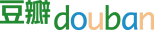
1.分布式计算框架 DPark
DPark 是 Spark 的 Python 克隆,是一个Python实现的分布式计算框架,可以非常方便地实现大规模数据处理和迭代计算。 DPark 由豆瓣实现,目前豆瓣内部的绝大多数数据分析都使用DPark 完成,正日趋完善。
https://github.com/douban/dpark
2.iOS/Mac 音频播放器 DOUAudioStreamer
DOUAudioStreamer 是 iOS 和 Mac 的基于核心音频的流媒体音频播放器。
https://github.com/douban/DOUAudioStreamer
3.CODE 豆瓣代码托管系统
Douban CODE 是豆瓣开发的一个基于 git 版本控制系统的协作平台。
CODE —— C: Community O: Original D: Developer E: Eldamar
目前 CODE 仅开放了一个框架,支持:
- clone & push project
- create project
- create user
准备环境
- MySQL
- Memcached
- Python >= 2.7
- pip >= 1.4.1
- virtualenv
- git
https://github.com/douban/code
—————————————————————————————————————-
网易 NetEase https://github.com/netease

1.分布式TCP压力测试工具 tcpcopy
tcpcopy是一种应用请求复制(基于tcp的packets)工具,其应用领域较广,目前已经应用于国内各大互联网公司。
总体说来,tcpcopy主要有如下功能:
1)分布式压力测试工具,利用在线数据,可以测试系统能够承受的压力大小(远比ab压力测试工具真实地多),也可以提前发现一些bug
2)普通上线测试,可以发现新系统是否稳定,提前发现上线过程中会出现的诸多问题,让开发者有信心上线
3)对比试验,同样请求,针对不同或不同版本程序,可以做性能对比等试验
4)利用多种手段,构造无限在线压力,满足中小网站压力测试要求
5)实战演习(架构师必备)
https://github.com/session-replay-tools/tcpcopy
2.桌面应用软件的跨平台解决方案 heX
heX 是网易有道搜索部门开发的一个允许你采用前端技术(HTML,CSS,JavaScript)开发桌面应用软件的跨平台解决方案,基于HTML5 + node.js,类似appjs。是你开发桌面应用的一种新的选择,意在解决传统桌面应用开发中繁琐的UI和交互开发工作,使其变的简单而高效。特别适合重UI,重交互的桌面应用软件。
https://github.com/netease-youdao/hex
https://github.com/netease-youdao/hex-samples
3.Android性能测试工具 Emmagee
Emmagee是监控指定被测应用在使用过程中占用机器的CPU、内存、流量资源的性能测试小工具。
支持SDK:Android2.2以及以上版本
Emmagee功能介绍
1、检测当前时间被测应用占用的CPU使用率以及总体CPU使用量
2、检测当前时间被测应用占用的内存量,以及占用的总体内存百分比,剩余内存量
3、检测应用从启动开始到当前时间消耗的流量数
4、测试数据写入到CSV文件中,同时存储在手机中
5、可以选择开启浮窗功能,浮窗中实时显示被测应用占用性能数据信息
6、在浮窗中可以快速启动或者关闭手机的wifi网络
https://github.com/NetEase/Emmagee
4.基于udp的请求复制工具 udpcopy
udpcopy用来解决udp应用的一个开源软件,与tcpcopy同属于xcopy系列,可以导入udp流量到测试系统中去,这样就可以有效地对系统进行各种测试,比如压力测试,冒烟测试等等。
https://github.com/wangbin579/udpcopy
5.实时编辑刷新的前端服务器 Puer (推荐:browser-sync https://github.com/BrowserSync/browser-sync)
简而言之,Puer是一个可以实时编辑刷新的前端服务器。特性一览:
- 提供一个当前或指定路径的静态服务器
- 所有浏览器的实时刷新:编辑css实时更新(update)页面样式,其它文件则重载(reload)页面
- 提供简单熟悉的mock请求的配置功能,并且配置也是自动更新。
- 可用作代理服务器,调试开发既有服务器的页面,可与mock功能配合使用
- 集成了weinre,并提供二维码地址,方便移动端的调试
- 可以作为connect中间件使用(前提是后端为nodejs,否则请使用代理模式)
https://github.com/leeluolee/puer
————————–阿里巴巴开源的好软件太多,请自行选择所需,我列几个我们用的————————-
阿里巴巴 Alibaba https://github.com/alibaba/ https://github.com/thx

1.分布式key/value存储系统 Tair
Tair是由淘宝网自主开发的Key/Value结构数据存储系统,在淘宝网有着大规模的应用。您在登录淘宝、查看商品详情页面或者在淘江湖和好友“捣浆糊”的时候,都在直接或间接地和Tair交互。Tair是一个Key/Value结构数据的解决方案,它默认支持基于内存和文件的两种存储方式,分别和我们通常所说的缓存和持久化存储对应。
Tair除了普通Key/Value系统提供的功能,比如get、put、delete以及批量接口外,还有一些附加的实用功能,使得其有更广的适用场景,包括:
https://github.com/alibaba/tair
2.TFS 分布式文件系统
TFS(Taobao FileSystem)是一个高可扩展、高可用、高性能、面向互联网服务的分布式文件系统,其设计目标是支持海量的非结构化数据。
目前,国内自主研发的文件系统可谓凤毛麟角。淘宝在这一领域做了有效的探索和实践,Taobao File System(TFS)作为淘宝内部使用的分布式文件系统,针对海量小文件的随机读写访问性能做了特殊优化,承载着淘宝主站所有图片、商品描述等数据存储。
https://github.com/alibaba/tfs
3.消息中间件 RocketMQ

https://github.com/alibaba/RocketMQ
https://github.com/alibaba/RocketMQ-docs
4.分布式计算系统 JStorm
Jstorm是参考storm的实时流式计算框架,在网络IO、线程模型、资源调度、可用性及稳定性上做了持续改进,已被越来越多企业使用
https://github.com/alibaba/jstorm
5.淘宝Web服务器 Tengine
Tengine是由淘宝网发起的Web服务器项目。它在Nginx的基础上,针对大访问量网站的需求,添加了很多高级功能和特性。Tengine的性能和稳定性已经在大型的网站如淘宝网,天猫商城等得到了很好的检验。它的最终目标是打造一个高效、稳定、安全、易用的Web平台。
以下沿引项目主页上的特性介绍:
- 继承Nginx-1.2.8的所有特性,100%兼容Nginx的配置;
- 动态模块加载(DSO)支持。加入一个模块不再需要重新编译整个Tengine;
- 更多负载均衡算法支持。如会话保持,一致性hash等;
- 输入过滤器机制支持。通过使用这种机制Web应用防火墙的编写更为方便;
- 动态脚本语言Lua支持。扩展功能非常高效简单;
- 支持管道(pipe)和syslog(本地和远端)形式的日志以及日志抽样;
- 组合多个CSS、JavaScript文件的访问请求变成一个请求;
- 可以对后端的服务器进行主动健康检查,根据服务器状态自动上线下线;
- 自动根据CPU数目设置进程个数和绑定CPU亲缘性;
- 监控系统的负载和资源占用从而对系统进行保护;
- 显示对运维人员更友好的出错信息,便于定位出错机器;
- 更强大的防攻击(访问速度限制)模块;
- 更方便的命令行参数,如列出编译的模块列表、支持的指令等;
- 可以根据访问文件类型设置过期时间;
https://github.com/alibaba/tengine
6.SeaJS 模块加载框架
Sea.JS 是一个遵循 CommonJS 规范的模块加载框架,可用来轻松愉悦地加载任意 JavaScript 模块。SeaJS 支持的标准模块遵循 Modules/Wrappings 规范的 define 形式,可运行于 Web 浏览器以及 node.JS 等环境中。
https://github.com/seajs/seajs
7.阿里巴巴分布式数据库同步系统 otter
otter 基于数据库增量日志解析,准实时同步到本机房或异地机房的mysql/oracle数据库. 一个分布式数据库同步系统。
https://github.com/alibaba/otter
8.Taobao Open API 客户端 TOP (有Net版)
TOP 是 Taobao Open API 客户端。
APIs
- User
- taobao.user.buyer.get 查询买家信息API
- taobao.user.get 获取单个用户信息
- taobao.user.seller.get 查询卖家用户信息
- taobao.users.get 获取多个用户信息
- Category (Working)
- taobao.itemcats.authorize.get 查询商家被授权品牌列表和类目列表
- taobao.itemcats.get 获取后台供卖家发布商品的标准商品类目
- taobao.itemcats.increment.get 增量获取后台类目数据
- taobao.itemprops.get 获取标准商品类目属性
- taobao.itempropvalues.get 获取标准类目属性值
- taobao.topats.itemcats.get 全量获取后台类目数据
- Shop
- taobao.shop.get (白名单用户才能调用)
9.模拟数据生成器 Mock.js
Mock.js 是一款模拟数据生成器,旨在帮助前端攻城师独立于后端进行开发,帮助编写单元测试。提供了以下模拟功能:
- 根据数据模板生成模拟数据
- 模拟 Ajax 请求,生成并返回模拟数据
- 基于 HTML 模板生成模拟数据
https://github.com/nuysoft/Mock
10.服务框架 Dubbo
Dubbo 是阿里巴巴公司开源的一个高性能优秀的服务框架,使得应用可通过高性能的 RPC 实现服务的输出和输入功能,可以和 Spring框架无缝集成。
主要核心部件:
- Remoting: 网络通信框架,实现了 sync-over-async 和 request-response 消息机制.
- RPC: 一个远程过程调用的抽象,支持负载均衡、容灾和集群功能
- Registry: 服务目录框架用于服务的注册和服务事件发布和订阅
https://github.com/alibaba/dubbo
11.接口文档管理工具 RAP
RAP通过GUI工具帮助WEB工程师更高效的管理接口文档,同时通过分析接口结构自动生成Mock数据、校验真实接口的正确性,使接口文档成为开发流程中的强依赖。有了结构化的API数据,RAP可以做的更多,而我们可以避免更多重复劳动。
https://github.com/thx/RAP
Nginx7天入门:https://github.com/taobao/nginx-book
—————————————————————————————————————-
其他项目:
1.去哪儿:
MySQL自动化运维工具 Inception
MySQL语句的审核,在业界都已经基本被认同了,实际上也是对MySQL语句写法的统一化,标准化,而之前的人工审核,针对标准这个问题其实是很 吃力的,标准越多,DBA越累,开发也越累。 那么在这个都追求自动化运维的时代,审核也必须要跟上步伐,因此Inception诞生了。而Inception可以做的工作远不止是一个自动化审核工 具,同时还具备执行,生成对影响数据的回滚语句(类似闪回的功能),这样一条龙服务的工具,将会给DBA的工作带来翻天覆地的变化,DBA从此就从繁重的 审核、登上去执行,出错了很难回滚(如果提前没有备份的话)的被动局面解放了出来,突然发现,做DBA原来可以这么轻松,工作可以不饱和了,那就有更多的 自由时间学习、进一步向自动化运维平台的实现等更智能化的方向去发展,是具有里程碑意义的。
https://github.com/mysql-inception/inception
2.大众点评:
实时应用监控平台 CAT
CAT 由大众点评开发的,基于 Java 的实时应用监控平台,包括实时应用监控,业务监控。
CAT 支持的监控消息类型包括:
- Transaction 适合记录跨越系统边界的程序访问行为,比如远程调用,数据库调用,也适合执行时间较长的业务逻辑监控,Transaction用来记录一段代码的执行时间和次数。
- Event 用来记录一件事发生的次数,比如记录系统异常,它和transaction相比缺少了时间的统计,开销比transaction要小。
- Heartbeat 表示程序内定期产生的统计信息, 如CPU%, MEM%, 连接池状态, 系统负载等。
- Metric 用于记录业务指标、指标可能包含对一个指标记录次数、记录平均值、记录总和,业务指标最低统计粒度为1分钟。
- Trace 用于记录基本的trace信息,类似于log4j的info信息,这些信息仅用于查看一些相关信息
消息树
CAT监控系统将每次URL、Service的请求内部执行情况都封装为一个完整的消息树、消息树可能包括Transaction、Event、Heartbeat、Metric和Trace信息。
https://github.com/dianping/cat
3.搜狐:
Redis云管理平台 CacheCloud
CacheCloud提供一个Redis云管理平台:实现多种类型(Redis Standalone、Redis Sentinel、Redis Cluster)自动部署、解决Redis实例碎片化现象、提供完善统计、监控、运维功能、减少开发人员的运维成本和误操作,提高机器的利用率,提供灵活的伸缩性,提供方便的接入客户端。
https://github.com/sohutv/cachecloud
基于 MySQL 的数据库中间件 SOHU-DBProxy
SOHU-DBProxy 是由 搜狐 数据库团队开发维护的一个基于MySQL协议的数据中间层项目。它在MySQL官方推出的MySQL-Proxy 0.8.3版本的基础上, 修改了大量bug,添加了很多功能特性。现在已经在sohu的多个业务线上使用
DBProxy 主要功能:
1 即使在同一个连接(只要不在同一个事务中)也能连接复用
2 负载均衡提高读性能,支持动态扩展
3 动态添加的SQL审核和过滤。能够统计的SQL长时间运行影响性能,并且阻止其运行
4 用户连接限制
5 自动摘除宕机的DB
6 读写分离(当前版本没有,代码和测试已经完成,没有合并到当前版本)
https://github.com/SOHUDBA/SOHU-DBProxy
58:https://github.com/58code
大众点评:https://github.com/dianping
豌豆荚:https://github.com/wandoulabs
华为:https://github.com/HuaweiBigData
from:http://www.cnblogs.com/dunitian/p/5581520.html