What is Jquery ?
So will jquery replace javascript ?
So how do we use these reusable jquery libraries?
What is CDN (Content delivery network)?
For Jquery files which are the popular CDN’s?
How can we reference local Jquery files if CDN fails?
What is the difference between Jquery.js and Jquery.min.js file?
When should we use jquery.js over jquery.min.js ?
What is the use jquery.vsdoc.js ?
How does the basic syntax of Jquery looks like?
What is the “$” sign in Jquery ?
WhenshouldweuseJquery.noConflict()
What are the different ways by which you can select a HTML element in JQuery ?
What is the use of Document.ready in Jquery ?
Can we have two document.ready in a webpage?
What is JSON?
Do all technologies support JSON?
How can you make a JSON call using Jquery ?
How can we post JSON to Server?
How can we post a complete HTML form in JSON format?
How can we convert JSON string in to c# object?
What are single page applications (SPA)?
What is Angular JS ?
What is the need of ng-model, ng-expression and ng-app in Angular?
How is the data binding in Angular?
What is Jquery ?
Jquery is a reusable javascript library which simplifies javascript coding. So rather than writing length javascript code as below.

Collapse |
Copy Codedocument.getElementById("txt1").value = "hello";
By jquery the above javascript code is now simplified as below.

Collapse |
Copy Code$("#txt1").val("Hello");
If you want to kick start with Jquery start with the below video which is created by www.questpond.com

So will jquery replace javascript ?
No, Jquery is not meant to replace javascript. Jquery is a library while javascript is a language. Jquery sits on the top of javascript to make your development easy.
So how do we use these reusable jquery libraries?
You need to download Jquery.js file from jquery.com and include the same in your web pages. The jquery files are named with version number like “jquery-1.4.1.js” where 1.4.1 is the version of the JS file. So at the top of your web page you need to include the javascript as shown in the below code.

Collapse |
Copy Code<script src="file:///C:/Documents%20and%20Settings/admin/Documents/My%20Web%20Sites/Scripts/jquery-1.4.1.min.js" type="text/javascript"></script>
What is CDN (Content delivery network)?
In CDN multiple copies of the website is copied on different geographical servers. When users request website content which have CDN enabled depending on their geographical location , content is served from the nearest geographical location server of the user.

So if a user is from India, the Indian CDN server will serve request for Indian users. This leads to faster delivery of data.
For Jquery files which are the popular CDN’s?
There are two popular CDN’s Microsoft and google.
If you want to reference google CDN Jquery files you can use the below script.

Collapse |
Copy Code<script type="text/javascript"
src="http://ajax.googleapis.com/ajax/libs/jquery/1.9.1/jquery.min.js">
</script>
If you want to use Microsoft CDN you can use the below javascript.

Collapse |
Copy Code<script type="text/javascript"
src="http://ajax.microsoft.com/ajax/jquery/jquery-1.9.1.min.js">
</script>
How can we reference local Jquery files if CDN fails?
Many times it’s possible that Microsoft and google servers can go down for some time. So in those situations you would like your page to reference jquery files from local server.
So to implement a CDN fallback is a two-step process:-
First reference the CDN jquery. In the below code you can see we have reference Microsoft CDN jquery file.

Collapse |
Copy Codehttp://ajax.microsoft.com/ajax/jquery/jquery-1.9.1.min.js "></script>
Now if Microsoft CDN is down then the Jquery value will be “undefined”. So you can see in the below code we are checking if the Jquery is having “undefined” value then do a document write and reference your local Jquery files.

Collapse |
Copy Codeif (typeof jQuery == 'undefined')
{
document.write(unescape("%3Cscript src='Scripts/jquery.1.9.1.min.js' type='text/javascript'%3E%3C/script%3E"));
}
Below is the full code for the same.

Collapse |
Copy Code<script type="text/javascript" src="file:///C:/Documents%20and%20Settings/admin/Documents/My%20Web%20Sites/%20http:/ajax.microsoft.com/ajax/jquery/jquery-1.9.1.min.js%2520"></script>
<script type="text/javascript">
if (typeof jQuery == 'undefined')
{
document.write(unescape("%3Cscript src='Scripts/jquery.1.9.1.min.js' type='text/javascript'%3E%3C/script%3E"));
}
</script>
What is the difference between Jquery.js and Jquery.min.js file?
First thing both the files provide the same jquery functionalities. One is a long version and the other is compressed / minified version. The minified version is compressed to save bandwidth and space by compressing and removing all the white spaces.
Below is the view of Jquery.js.

Below this is view of Jquery.min.js file (compressed and minified).

When should we use jquery.js over jquery.min.js ?
When you are doing development use “jquery.js” file because you would like to debug, see the javascript code etc. Use “Jquery.min.js” for production environment. In production / live environment we would like to consume less bandwidth, we would like to our pages to load faster.
What is the use jquery.vsdoc.js ?
This file you can include if you want to enable intellisense in visual studio for Jquery.

How does the basic syntax of Jquery looks like?
Jquery syntax structure can be broken down in to four parts:-
- All Jquery commands start with a “$” sign.
- Followed by the selection of the HTML element. For example below is a simple image where we are selecting a HTML textbox by id “txt1”.
- Then followed by the DOT (.) separator. This operator will separate the element and the action on the element.
- Finally what action you want to perform on the HTML element. For instance in the below Jquery code we are setting the text value to “Hello JQuery’.

What is the “$” sign in Jquery ?
The “$” sign is an alias for jquery.
When should we use Jquery.noConflict()?
There are many javascript frameworks like MooTools, Backbone, Sammy, Cappuccino, Knockout etc. Some of these frameworks also use “$” sign so this can lead to conflict with Jquery framework.
So you can use the “noConflict” method and release the jquery “$” sign as shown in the below code.

Collapse |
Copy Code$.noConflict();
jQuery("p").text("I am jquery and I am working…");
You can also create your own jquery shortcut as shown below.

Collapse |
Copy Codevar jq = $.noConflict();
jq("p").text("I am invoked using jquery shortcut…");
What are the different ways by which you can select a HTML element in JQuery ?
You can select Jquery elements in the following ways:-
Select all
Below is a simple code snippet which selects all paragraph tags and hides them.

Collapse |
Copy Code$("p").hide();
Select by ID

Collapse |
Copy Code$("#Text1").val("Shiv");
Select using Equal method
Select using Find method
Select using Filter method
What is the use of Document.ready in Jquery ?
“Document.Ready” event occurs once the complete HTML DOM is loaded. So the next question is when do we actually need this event?. Consider the below simple code where we are trying to set a text box “text1” with value “Sometext”.
Now at the point when Jquery code tries set the textbox value , at that moment that text box is not available in the HTML DOM. So it throws an exception for the same.

Collapse |
Copy Code<script>
$("#text1").val("Sometext"); // Throws exception as the textbox is not //accessible at this moment
</script>
</head>
<body>
<input type="text" id="text1" />
</body>
So we would like to execute the Jquery code which sets the textbox value only when all the HTML objects are loaded in DOM. So you can replace the code of setting text box value to something as shown below.

Collapse |
Copy Code<script>
$(document).ready(function(){
$("#text1").val("Sometext");
});
</script>
Here is a nice detail article with a video which explains Jquery Ready event in a more detail manner http://www.dotnetinterviewquestions.in/article_jquery-interview-questions:-when-do-we-need-documentreadyevent-_230.html
Can we have two document.ready in a webpage?
Yes.
How can we attach a method to a HTML element event using Jquery ?
Below is a simple code which attaches a function to click event of a button.

Collapse |
Copy Code$("button").click(function(){
$("p").toggle();
});
Below is one more example where we have attached the a function to a mouse enter event of a paragraph.

Collapse |
Copy Code$("#p1").mouseenter(function(){
alert("You entered p1!");
});
How can we add a style using Jquery?
$(“li”).filter(“.middle”).addClass(“selected”);

Collapse |
Copy Code<style>
.selected { color:red; }
</style>
What is JSON?
JSON (JavaScript object notation) helps us to present and exchange data in a self-descriptive, independent and light way. This data can then be easily consumed and transformed in to javascript objects.
Below is a simple example of JSON format looks. You can understand from the format how lightweight and easy the format looks.

Figure :- JSON
The biggest advantage of JSON format is it can be evaluated to a javascript object. For instance you can see in the below code snippet we have a JSON format data which has “name”,”street”,”age” and “phone”. Now this data can be consumed as shown in the code snippet below, evaluated to a javascript object and invoked as anobject property.
You can see how we have called the “name” property using an object “JSONObject.name”.

Collapse |
Copy Code<script type="text/javascript">
var JSONObject= {
"name":"John Johnson",
"street":"Oslo West 555",
"age":33,
"phone":"555 1234567"};
alert(JSONObject.name);
</script>
Was not SOAP meant to do the same thing which JSON does?
SOAP is heavy due to XML tags. For example a SOAP message “Shiv” will become short , sweet and light in JSON like “Name” : “Shiv”. Second most important it evaluates as javascript object. To convert the complicated SOAP XML in to javascript JSON object would be a tough and tedious task.

Figure 11.11:- SOAP meant to do the same thing
Do all technologies support JSON?
Yes , Almost all technologies who deal with exchange of data support JSON. For instance if you want to that your WCF service should send JSON message rather than SOAP you can set the “ResponseFormat” as “WebMessageFormat.Json” on your operation contract.

Collapse |
Copy Code[OperationContract]
[WebInvoke(Method="GET", UriTemplate="/GetData", RequestFormat=WebMessageFormat.Json,
ResponseFormat=WebMessageFormat.Json)]
string GetData();
If you want your MVC to emit out JSON data you can return “JsonResult” as shown below. If you call the below action it will emit out Customer objects in Json format.

Collapse |
Copy Codepublic JsonResult CustomerJson()
{
List<Customer> obj1 = new List<Customer>();
Thread.Sleep(5000);
Customer obj = new Customer();
obj.CustomerCode = "1001";
obj1.Add(obj);
return Json(obj1,JsonRequestBehavior.AllowGet);
}
If you want to emit JSON using ASP.NET we need to use the “DataContractJsonSerializer” class as shown in the below code.”myPerson” is the class.

Collapse |
Copy CodeDataContractJsonSerializer serializer = new DataContractJsonSerializer(myPerson.GetType());
MemoryStream ms = new MemoryStream();
serializer.WriteObject(ms, myPerson);
string json = System.Text.Encoding.UTF8.GetString(ms.ToArray());
Response.Clear();
Response.ContentType = "application/json;charset=utf-8";
Response.Write(json);
Response.End();
How can you make a JSON call using Jquery ?
Let’s assume you have a MVC controller action “getEmployee” which emits out employee JSON object as shown in the below code. Please note you can always emit JSON from any server technology like WCF , ASP.NET , MVC etc as discussed in the previous questions.

Collapse |
Copy Codepublic JsonResult getEmployee()
{
Emp obj = new Emp();
obj.empcode = "1001";
return Json(obj,JsonRequestBehavior.AllowGet);
}
To make a call to the above MVC action using Jquery we need to use “getJSON” method. Below is the simple code for the same. It has three parameters:-
- The first parameter is the URL which emits out JSON. For instance in the below code the URL is “/Employee/getEmployee”.
- The next parameter helps us to pass data to the resource which emits out JSON currently it’s the MVC action. Currently we are only doing a get so the second parameter is NULL for now.
- The last parameter is the call back function which will be invoked once the MVC action returns data. You can see how the “getData” function just displays the “empcode” property. Because the output is in JSON it automatically converts the JSON data to javascript object.

Collapse |
Copy Code$.getJSON("/Employee/getEmployee", null, getData);
function getData(data)
{
alert(data.empcode);
}
How can we post JSON to Server?
We can use the “post” method of jquery to send data to the server. Below is how the post method call looks like. First parameter is the URL which will accept JSON data, second is the data which we want to send and the final parameter is the call back function where we receive the response.

Collapse |
Copy Codevar mydata ={name:"Shiv",city:"Mumbai"};
$.post("/Send/Request", // URL
mydata , // Data to be sent
function(data,status){alert(data + “ “ + status);}); // Call back function
How can we post a complete HTML form in JSON format?
To post a complete HTML form we need to call “serialize” function as shown in the below code. “form1” is a HTML form. The data given by the function can then be passed to the “post” method of Jquery.”DisplayData” is a callback function to handle the output given by the server.

Collapse |
Copy Codevar Mydata = $("#form1").serialize();
$.post("/Customer/getCustomer",JSON. stringify (MyData), DisplayData);
The above posted JSON string is received at the server side “request.inputstream” , below is a simple sample code for the same.

Collapse |
Copy CodeSystem.IO.Stream body = Request.InputStream;
System.IO.StreamReader reader = new System.IO.StreamReader(body);
string s = reader.ReadToEnd() ;
How can we convert JSON string in to c# object?
To convert a JSON string to a c# object we need to use the “JavascriptSerializer” class as shown in the below code.
“JsonString” is the string which has the JSON value and by using “Deserialize” we are converting the string to a c# object. Now this object which we receive is a collection of “key” and “value” pair which can be browsed and accessed in c#.

Collapse |
Copy Codevar jsonser = new JavaScriptSerializer()
var obj = jsonser.Deserialize<dynamic>(JsonString);
foreach (var x in obj)
{
String strvalue = x[“value”];
}
What are single page applications (SPA)?
SPA means you web page has the following :-
- Utilize the browser client power to the maximum by executing the maximum code on the client side by using javascript , HTML and CSS.
- Rather than loading the complete page necessary HTML fragments or JSON data is loaded as the user demands.
- Javascript which handles DOM manipulation, binding, Ajax calls are separated in to controllers thus separating views and models.
- DOM manipulations are replaced by declarative programming.
What is Angular JS ?
Angular JS is JavaScript framework to create SPA applications. It simplifies complex javascript DOM manipulation code by providing declarative tags. This provides a clean separation between DOM manipulation logic and the HTML view.
For example below is a simple Angular code which helps us to display textbox data in the DIV tag when the user types in the textbox.

Collapse |
Copy Code<input type=text ng-model="name">
<div>
Current user's name: {{name}}
Below is a simple video which explain Angular in 5 minutes with an example: –

What is the need of ng-model, ng-expression and ng-app in Angular?
“ng-model” helps to store data which is typed in the HTML elements while expression helps to display the model data on the page. “ng-app” defines the root element for angular.
Below is a simple angular code which has all the three things: –
- So whatever is typed in the textbox gets stored in the model.
- The model is displayed by an expression {{}}.
- “ng-app” defines the root.

Collapse |
Copy Code<div ng-app>
<input type=text ng-model="name">
Current user's name: {{name}}
</div>
How is the data binding in Angular?
Its two way binding. So whenever you make changes in one entity the other entity also gets updated.
from: http://www.codeproject.com/Articles/778374/JQUERY-JSON-and-Angular-Interview-questions


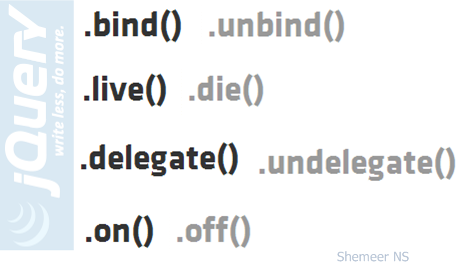
 let’s go through the below details then you will be in a good position to decide which one to use and when.
let’s go through the below details then you will be in a good position to decide which one to use and when.








